
FOR OUTSIDE THE LIBRARY GO HERE.
FOR INSIDE THE LIBRARY GO HERE.
What you can do with it
Find thousands of full-text journals, dissertations, working papers, key business and economics periodicals such as the Economist, country- and industry-focused reports, and downloadable data. International coverage gives researchers a complete picture of companies and business trends worldwide.

GO TO AGRICOLA.
What you can do with it
Access journal articles, monographs, proceedings, theses, patents, translations, audiovisual materials, computer software, and technical reports about all aspects of agriculture and related fields.

GO TO A TO Z DATABASES.
What you can do with it
Research sales leads, mailing lists, market research, employment opportunities, background searches, finding friends and relatives, and a whole lot of other possibilities.
User Guide

GO TO BUSINESS SOURCE PREMIER.
What you can do with it
Access comprehensive non-journal business content such as company profiles, industry reports, conference reports, case studies, Associated Press videos, working papers, country economic reports, and more, with searchable cited references and indexing.
User Guide
You can also search BUSINESS COLLECTION EBOOKS.

GO TO CONSUMER REPORTS.
What you can do with it
View expert ratings, articles, and buying guides from Consumer Reports magazine, which includes evaluations of hundreds of products from appliances to cars to electronics.
User Guide

GO TO CRAIN'S CHICAGO BUSINESS.
What you can do with it
Search full-text articles on local news, issues, events, and people from current and archived issues of Crain's Chicago Business.

GO TO ALL COLLECTIONS: EBSCO EBOOKS FOR STUDENTS, EDUCATORS, & LIBRARIANS. Or pick a specific collection below.
What you can do with it
Access eBooks to read in your browser for research and enjoyment.
Pick your collection
Support quality learning experiences for elementary school students across all subject areas.
K–5 COLLECTION
Support quality learning experiences for middle school students across all subject areas.
6–8 COLLECTION
Build strong Pre-K through 8th grade literacy skills through award-winning, short-form fiction and nonfiction titles.
CRICKET MEDIA COLLECTION
Support quality learning experiences for high school students with access to popular eBooks including a selection of classic literary works, important historical documents, and general reference materials.
HIGH SCHOOL COLLECTION
Browse popular high school magazines and reference books on subjects including art, history, sports, and music, as well as more than 1,000,000 photos, maps, and flags.
MAS COMPLETE
Enrich high school research with a rich selection of titles covering a broad range of subjects including biography, careers, language arts, literature, government, math, science, current events, and social-emotional health.
MAS REFERENCE EBOOKS
Browse thousands of books covering core subject areas.
BOOK COLLECTION: NONFICTION
Access high-quality reference eBooks for all ages covering topics such as self-help, fitness, games, hobbies, and cooking
PUBLIC LIBRARY COLLECTION
Access journals and periodicals that help librarians and researchers keep pace with the latest trends in the field.
LIBRARY & INFORMATION SCIENCE SOURCE
Access specialized information for librarians, teachers, and education researchers.
PROFESSIONAL DEVELOPMENT COLLECTION

GO TO EXPLORA GENERAL SEARCH.
What you can do with it
Simultaneously search a topic across any combination of EBSCO databases available through Lake Forest Library.
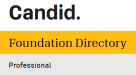
GO TO FOUNDATION DIRECTORY PROFESSIONAL for in-library use only.
What you can do with it
Individuals can access information to support their search for scholarships, fellowships, or grants. Includes videos, podcasts, and expert advice on how to secure the funding you need. Explore great open scholarship opportunities in the 900+ RFPs.
Individuals and nonprofit organizations can access timely, comprehensive information on grant makers and their grants. Explore more than 140,000 foundations, corporate giving programs, and grantmaking public charities in the U.S.; more than 4,000 sponsoring companies; more than 3.8 million recently awarded grants; and more than 1 million recently filed IRS Forms 990 and 990-PF.

The first time you access GetSetUp, you will be prompted to create a free account.
GO TO GET SET UP.
What you can do with it
- Access 5,000+ topics for older adults, from technology and wellness to hobbies and entrepreneurship.
- Engage in classes led by Guides aged 55+, creating a welcoming, relatable space for older adults to learn and connect with like-minded peers.
- Choose Live or On-Demand classes designed with flexibility in mind, allowing you to learn at your own pace, at any time, and from any device.
- Maintain and improve your digital literacy, wellness, confidence, and independence.
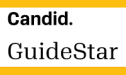
GO TO GUIDESTAR for in-library use only.
What you can do with it
Nonprofits and nonprofit researchers can access authoritative data on 1.8 million IRS-recognized tax-exempt organizations, thousands of faith-based nonprofits, and charities.

GO TO INVESTOR'S BUSINESS DAILY.
What you can do with it
Broad business & economics coverage (management, finance, marketing, supply chain, entrepreneurship, etc.).

GO TO LEARNING EXPRESS LIBRARY.
What you can do with it
Take self-paced tutorials and practice exams to help you change careers, pass occupational exams, become a U.S. Citizen, learn job finding and computer skills, prepare for college, get your GED, and more.
User Guide

GO TO LEGAL INFORMATION SOURCE.
What you can do with it
Access exclusive full text of many top consumer legal reference books, as well as thousands of legal forms and NOLO eBooks, to assist you in legal matters of all kinds.

GO TO LINKEDIN LEARNING.
What you can do with it
Be a lifelong learner with free tutorials from the industry leader in technology training. Enhance and expand your business, technology, and creative skills. (Formerly Lynda.com.)
User Guide
Get started with the LinkedIn Learning app
How to access
| ⬤ | App available, search for "linkedin learning" in your app store |
| ⬤ | Works on iOS, Android, smartphones, tablets ... just install the app |
| ⬤ | Works in computer browser |

GO TO MORNINGSTAR for in-library use.
GO TO MORNINGSTAR for use outside Lake Forest Library. You will be prompted to provide the first 5 digits of your library card.
What you can do with it
Analyze investments with information on mutual funds, stocks, ETFs, and screening tools.
User Guide

GO TO PLAN BUILDER.
What you can do with it
Learn the five essential steps of business planning with the Gale Presents: Plan Builder engaging, step-by-step guided experience that moves you through the entire business development life cycle.
How to Access
Gale Business: Plan Builder requires each user to provide an email address and to create a username and password. To set up your personal account, select Plan Builder, then “Get Started”, and then “First Time Here? Get Started." To learn more about using this resource, check out this video tutorial.
GO TO RECORD INFORMATION SERVICES for in-library use.
GO TO RECORD INFORMATION SERVICES for use outside Lake Forest Library. You will be prompted to provide your Lake Forest Library card number.
What you can do with it
Search public record information such as bankruptcies, foreclosures and auctions, and real estate transactions in Lake and Chicago area counties.